IROAD DASH CAM FX1
Package Contents




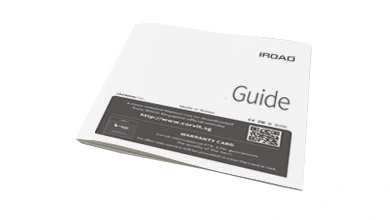
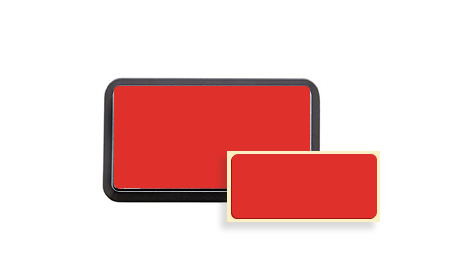


Welcome to the IROAD Australia & New Zealand website
X
All Support for your IROAD Dash Cam
Available Monday – Friday 8am – 5pm AEST.
Download the most recent firmware updates
Register your IROAD dash Cam
Join our growing network of IROAD resellers
Join our ambassador program and help spread the word about IROAD
All the essentials for a seamless warranty process
Your IROAD Knowledge Hub
All the essential information about IROAD Cloud
Get the IROAD App for your Dash Cam
CMOS Image Sensors allow constant FHD 1080p Front recording during both daytime and nighttime along with a 140-degree wide angle lens view. This will minimize blind spots to assure recording of all events without fail.

Hyper Lapse
No more worries about missing out while driving long-distance
By compressing the recorded video, Hyper Lapse minimizes the memory space and saves 4 times more footage.
However, when an event or impact occurs, recording frame rate switches automatically to 30 fps to provide clearer images of important moments.

Time Lapse
Experience continuous Parking Mode recording for a long time with IROAD Time Lapse.
Time Lapse is a low-capacity recording method that minimizes the storage space by compressing and saving at 1fps while in Parking Mode.
On the other hand, when an impact or motion is detected during Parking Mode, it switches automatically to 30 fps to provide clearer images of important moments.

Detailed Settings And Footage Information
The intuitive and easy-to-use interface of IROAD PC X-VIEW offers a simple and convenient way to watch your recorded videos on your PC or Mac. You can playback and download recorded videos, as well as check your route history and driving speed data.

140º Wide Viewing Angle
The 140 ° angle lens offer a wide angle of view and minimize blind spots, ensuring all scenes that can be seen through the front windshield are completely recorded.

Energy Saving 2.4W
In parking mode, power consumption is greatly reduced to maximize recording time. In addition, to protect the vehicle battery, the dash cam automatically powers off when the vehicle battery voltage falls below a certain set value (Battery Discharge Prevention).

High-Temperature Protection
The FX1 models are built to endure both high and low temperatures in order to keep the device running smoothly. The high-temperature protection function makes the device automatically turn off in case of overheating, protecting both the device and the stored data.

Format Free 2.2
The 2022 newly released IROAD FX1 dash cams use a new file format which allows for a higher compression rate, uses memory space more efficiently and provides outstanding image quality.Format Free 2.2 is a server storage technology developed by IROAD that maximizes the life span, stability and efficiency of memory cards.
| Parking Mode | Normal | Time Lapse |
|---|---|---|
| Capacity | 32GB | 32GB |
| FPS | 30 fps | 1 fps |
| Recording Time | About 4H | About 48H |




IROAD FX1
1080p Full HD @ 30fps * Hyper-Lapse(Driving Mode) @ 1fps / Time-Lapse(Parking Mode) @ 1fps * Frame rate may vary during Wi-Fi streaming.
CMOS Sensor (Approx. 2MP) 1/2.8 inch
Front: Diagonal 140°, Horizontal 116°, Vertical 61°
Built-in GPS
External(2.4GHz)
3-Axis Accelerometer G-Sensor (3D, ±3G)
LDWS(Lane Departure Warning System) FVDW(Front Vehicle Departure Warning) FCWS(Forward Collision Warning System)
Driving Recording (Continuous) Impact Recording, Parking Mode (Impact Recording + Motion Detection / Time-lapse) Manual Recording, Audio Recording
microSD card up to 256GB
YES (Adaptive)
Front: Rec LED, GPS LED, Wi-Fi LED, Security LED
-20℃ – 70℃ (-4°F – 158°F)
-20℃ – 80℃ (-4°F – 176°F)
Approx. 70℃ (158°F)
DC 12V~24V / DC 5V
FCC, CE, RoHS, IC
Front: W 108.2 mm x H 57 mm x D 32.9 mm (Weight 100g)
IROAD X-View (PC) - Windows 7 or higher and Mac (OS X 10.7 64Bit) or higher
IROAD X-View (Mobile) - Android 6.0, IOS 10.0 or higher : Firmware update supported





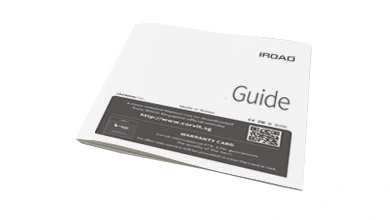
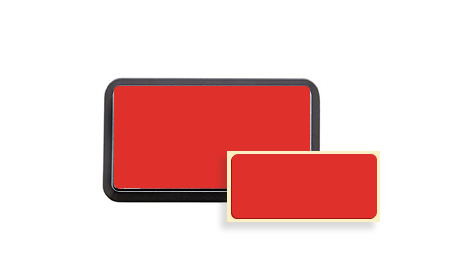




NIGHT VISION
Videos recorded by a dash cam in low light environments such as dark alleyways or underground parking lots can pose difficulties when you try to accurately identify information from the image.IROAD NIGHT VISION employs the new ISP (Image Signal Processing) technology and the real-time image processing function to provide brighter images than our earlier models when recording at nighttime during Parking Mode.


AUTOMATIC EXPOSURE
Sudden light exposure while driving, such as strong direct sunlight or the light of incoming vehicles at night, can sometimes affect your vision and make it difficult to assess the situation. The IROAD FX1 dash camera automatically adjust the amount of light exposure to provide bright and clear images in any situation.
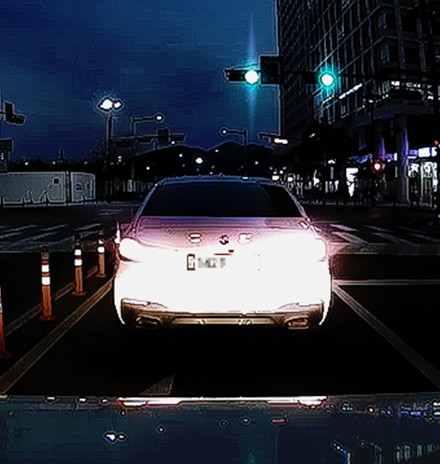


Front:1080p FHD 1CH
ANYWHERE & ANYTIME, CONNECT THROUGH Wi-Fi
The IROAD Mobile Application X-VIEW is free and allows you to save the dash cam’s footage as video or images directly on your smartphone.Also through the app you can access Live View, do backups, upload directly to social media and many other things, including automatically updating your dash cam’s firmware.
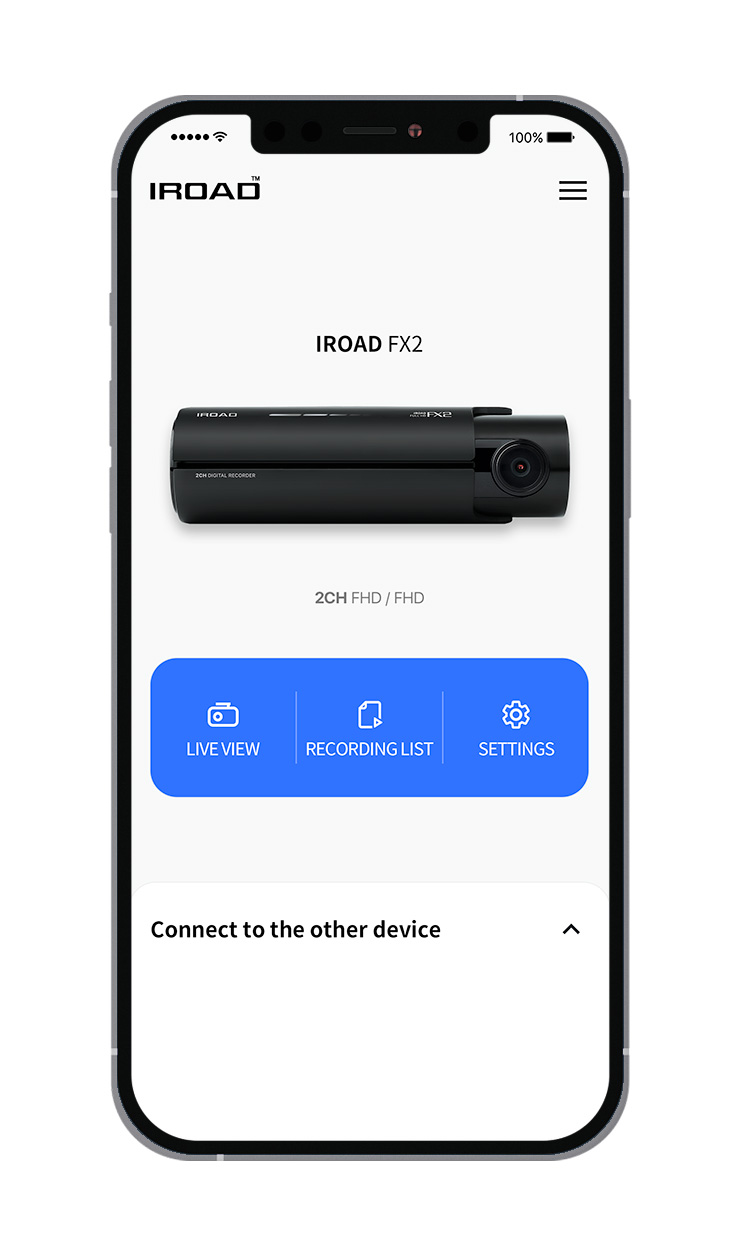
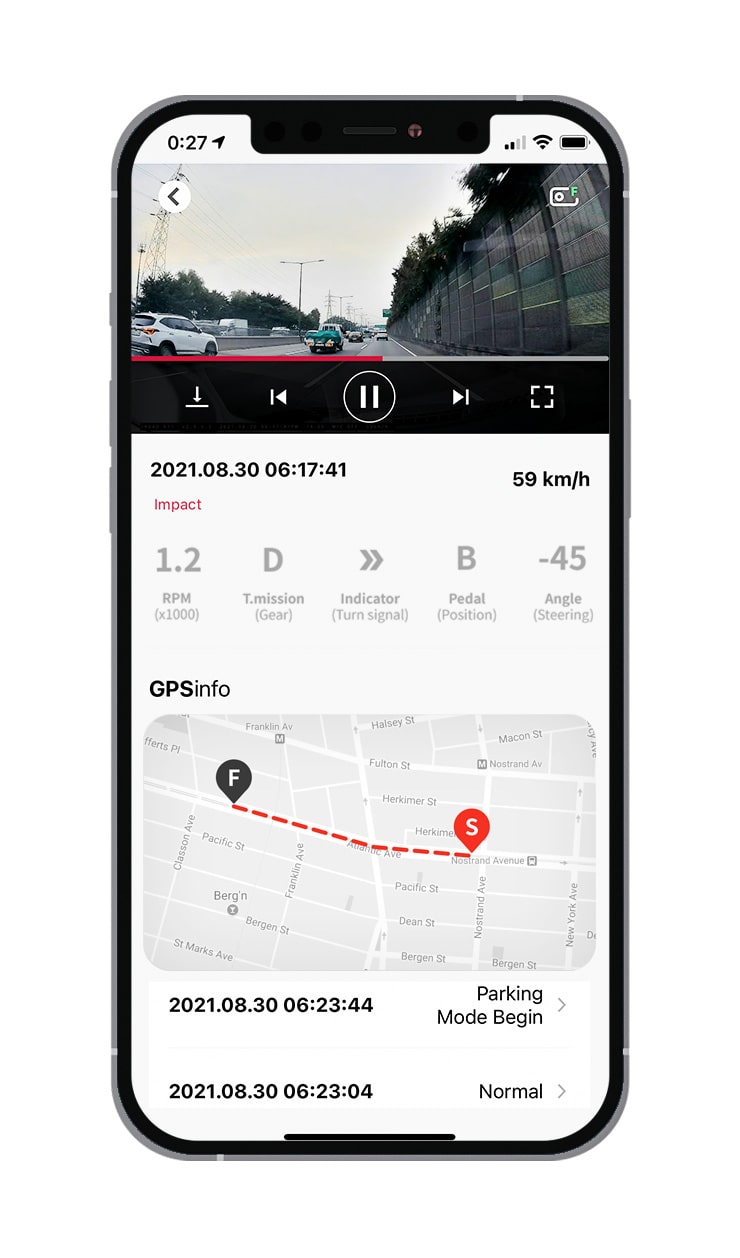
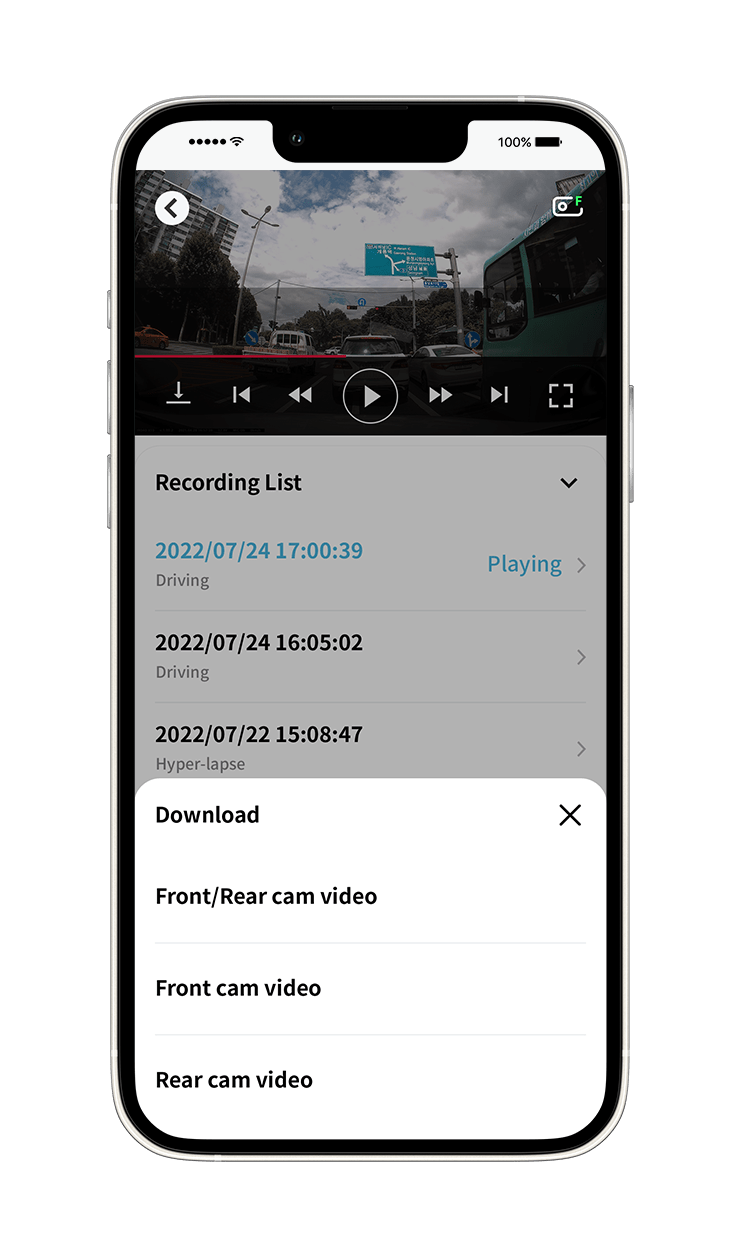
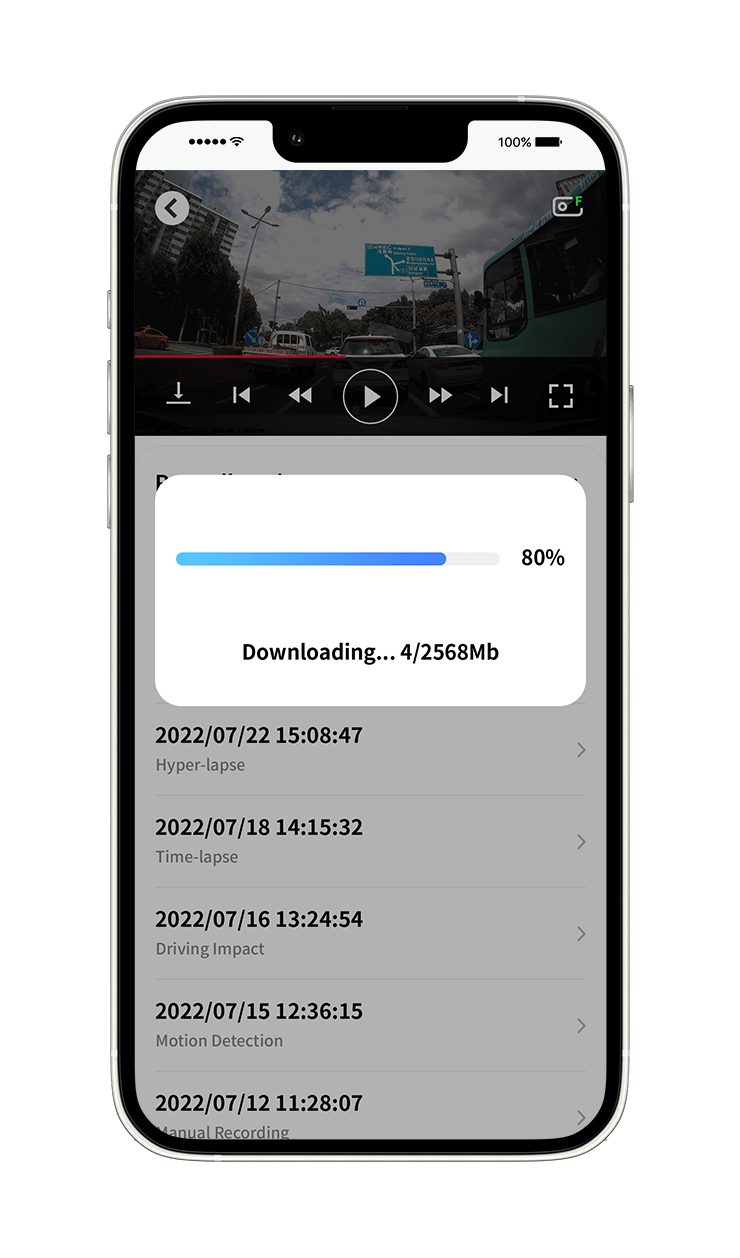
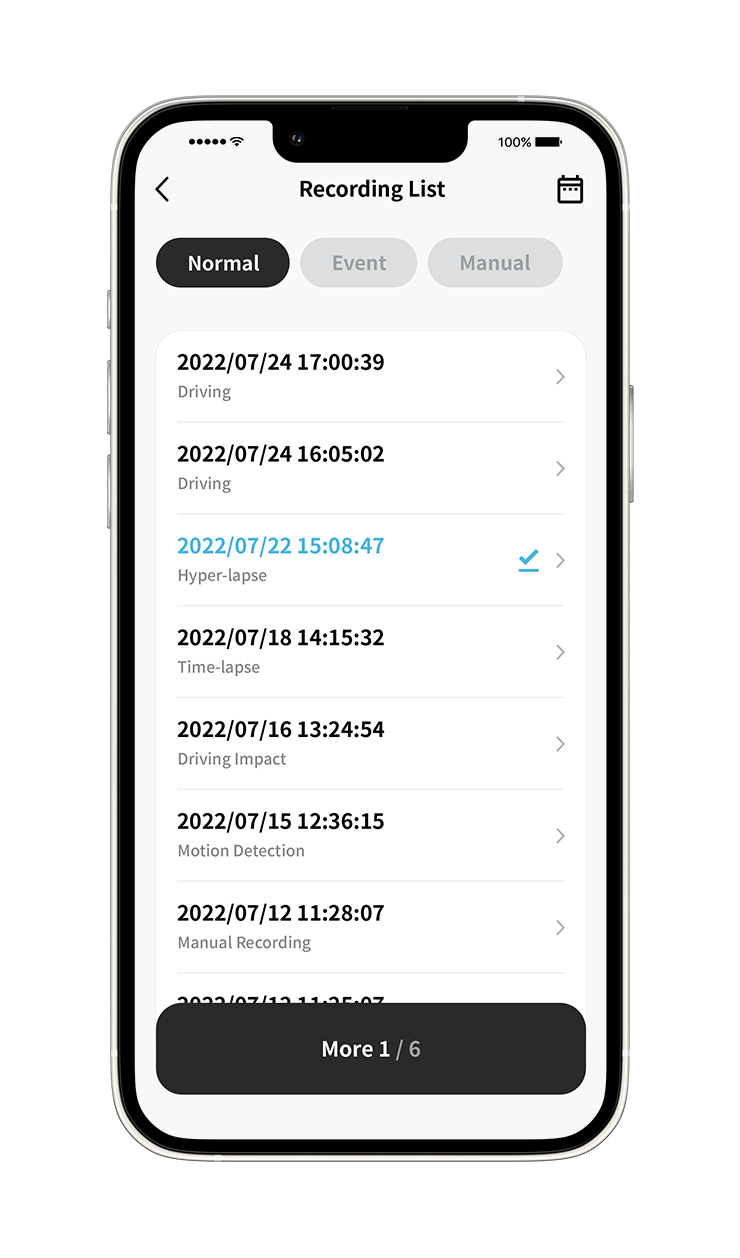
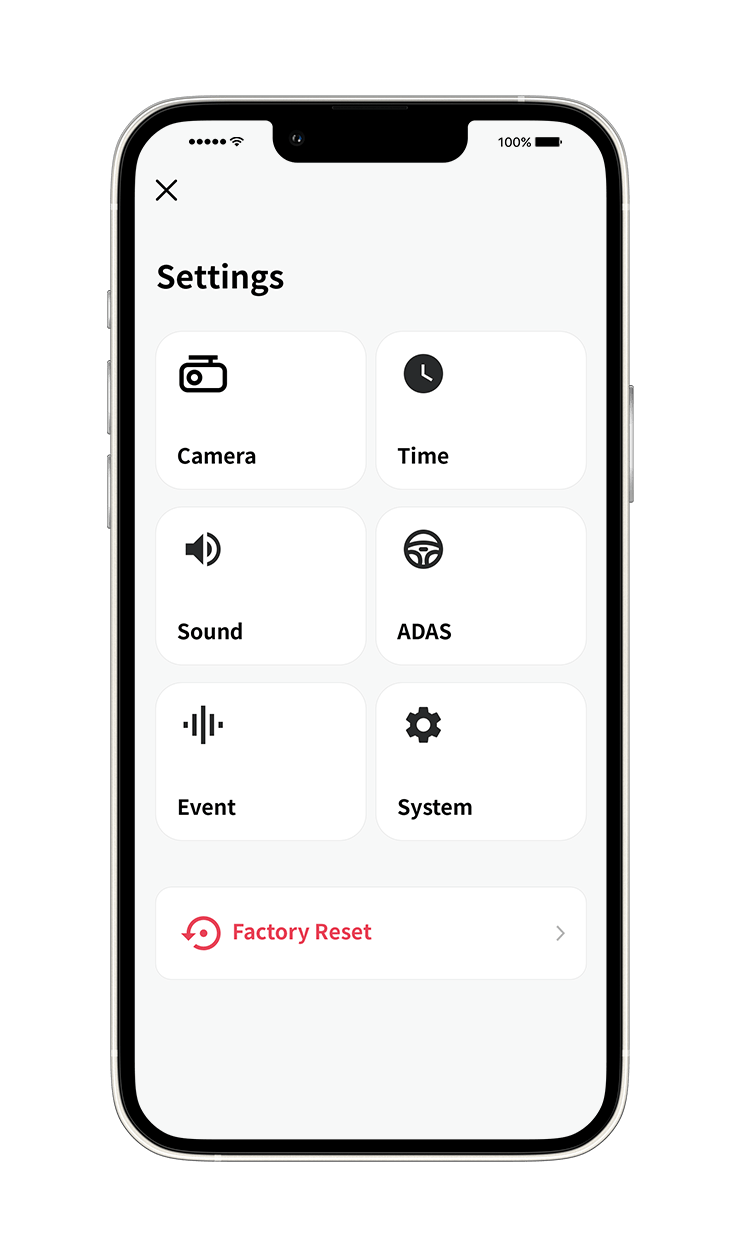
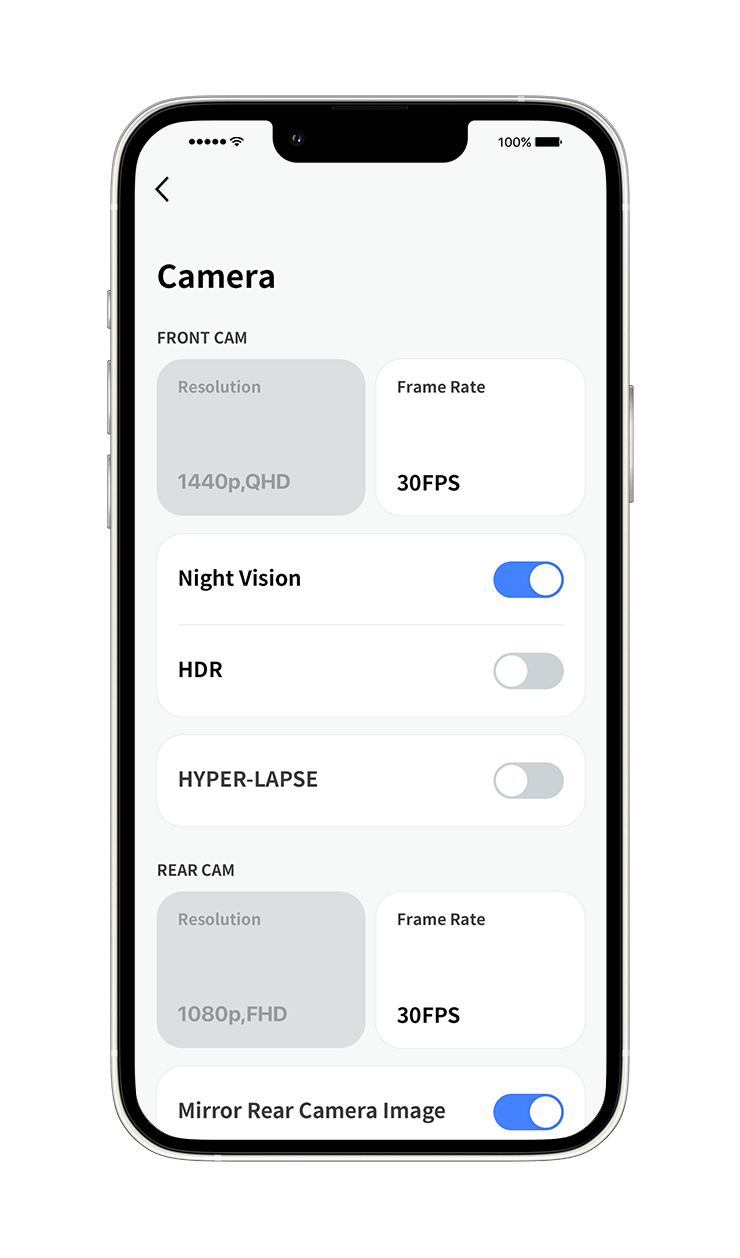
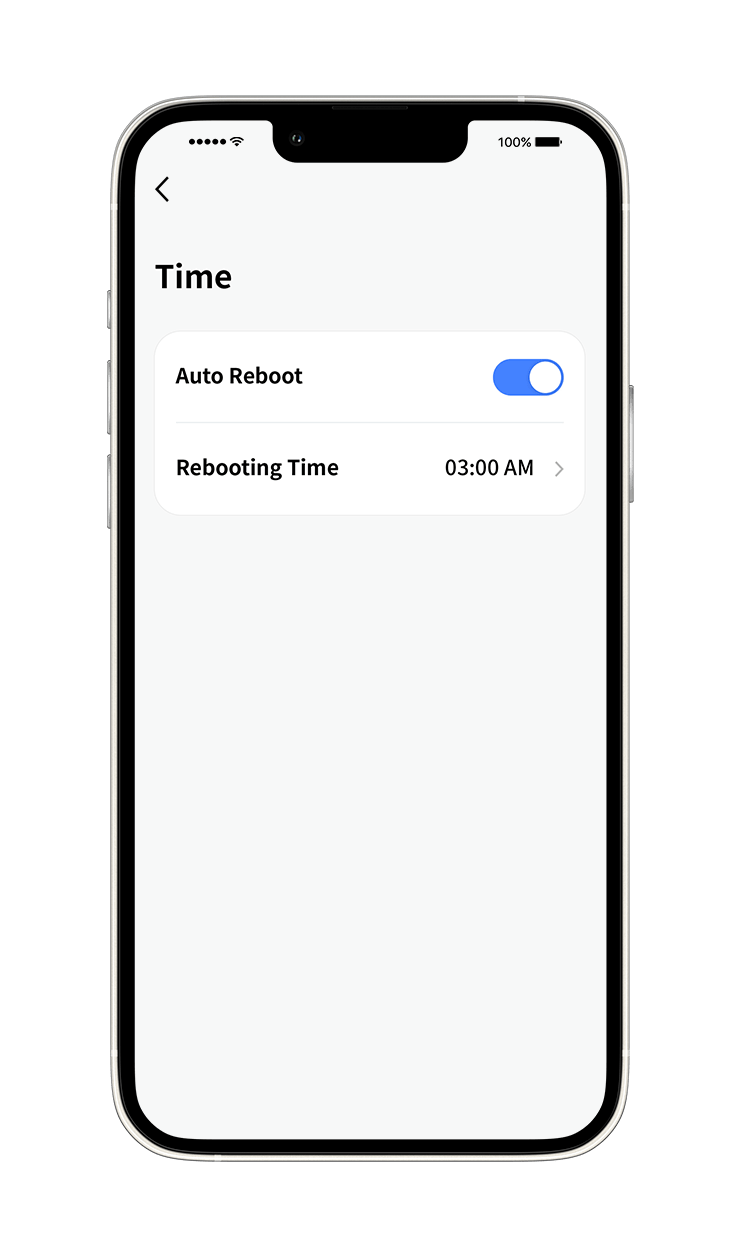
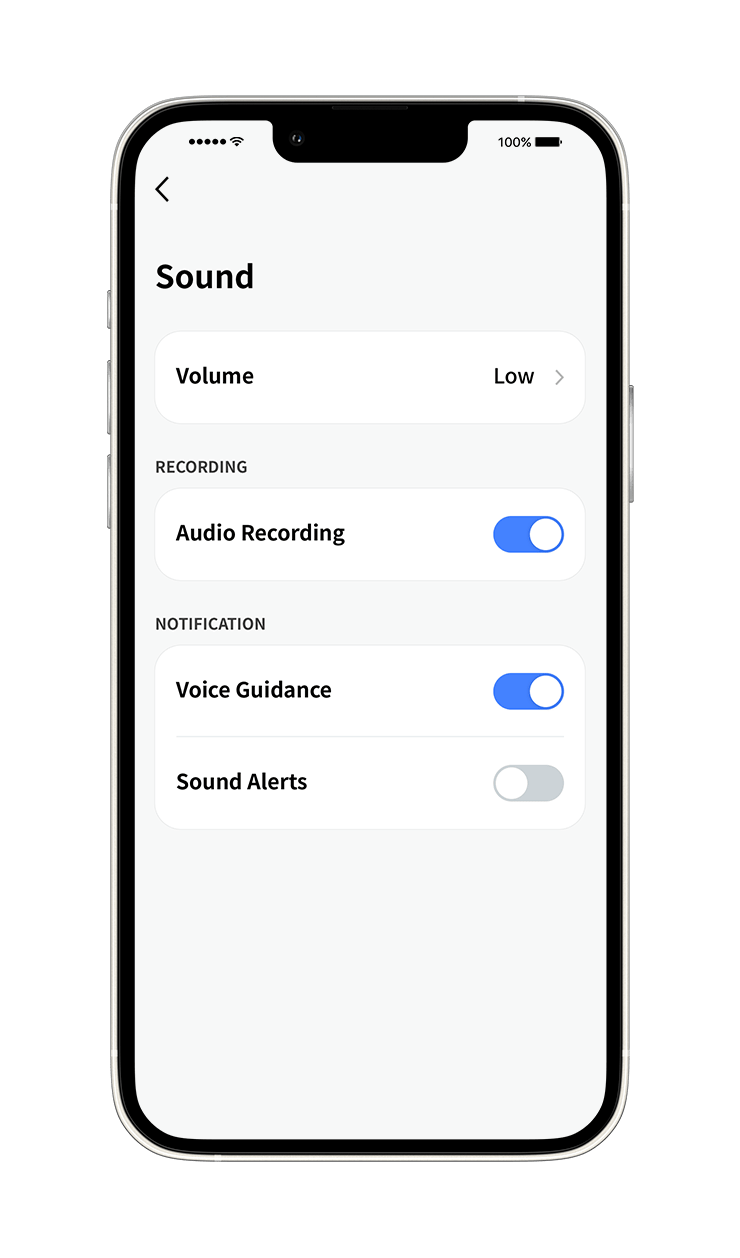
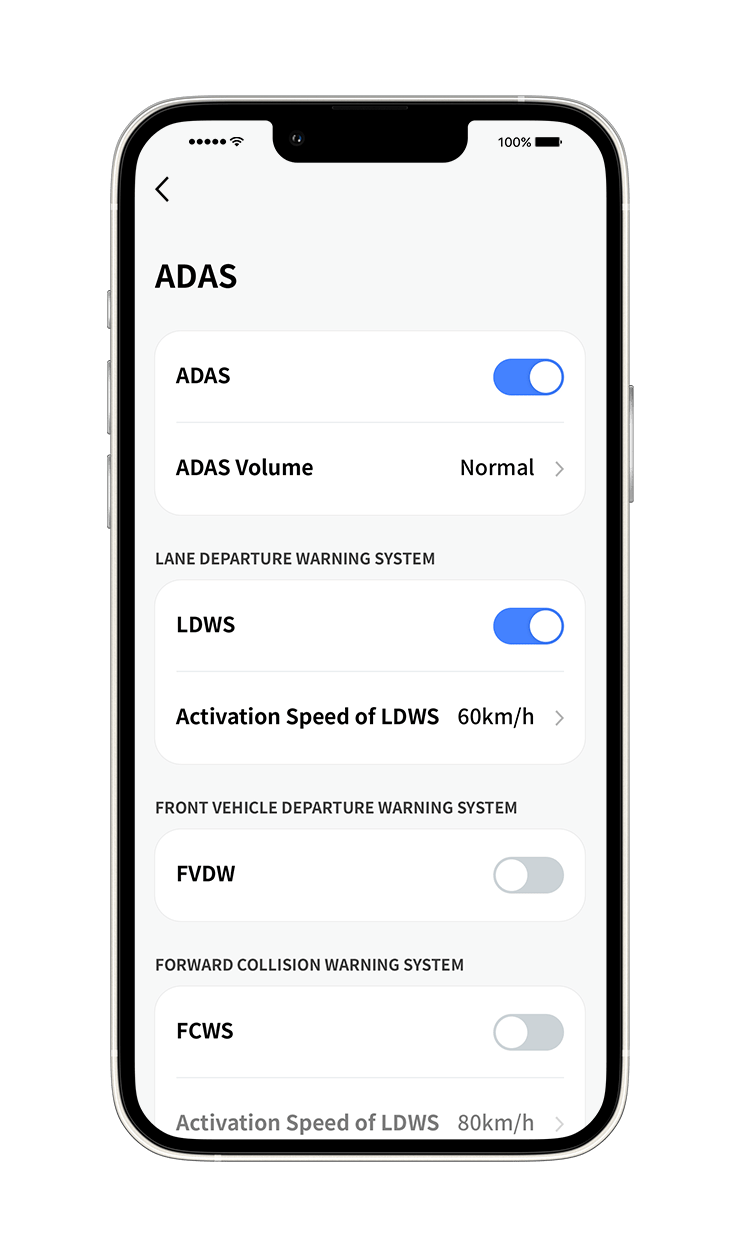
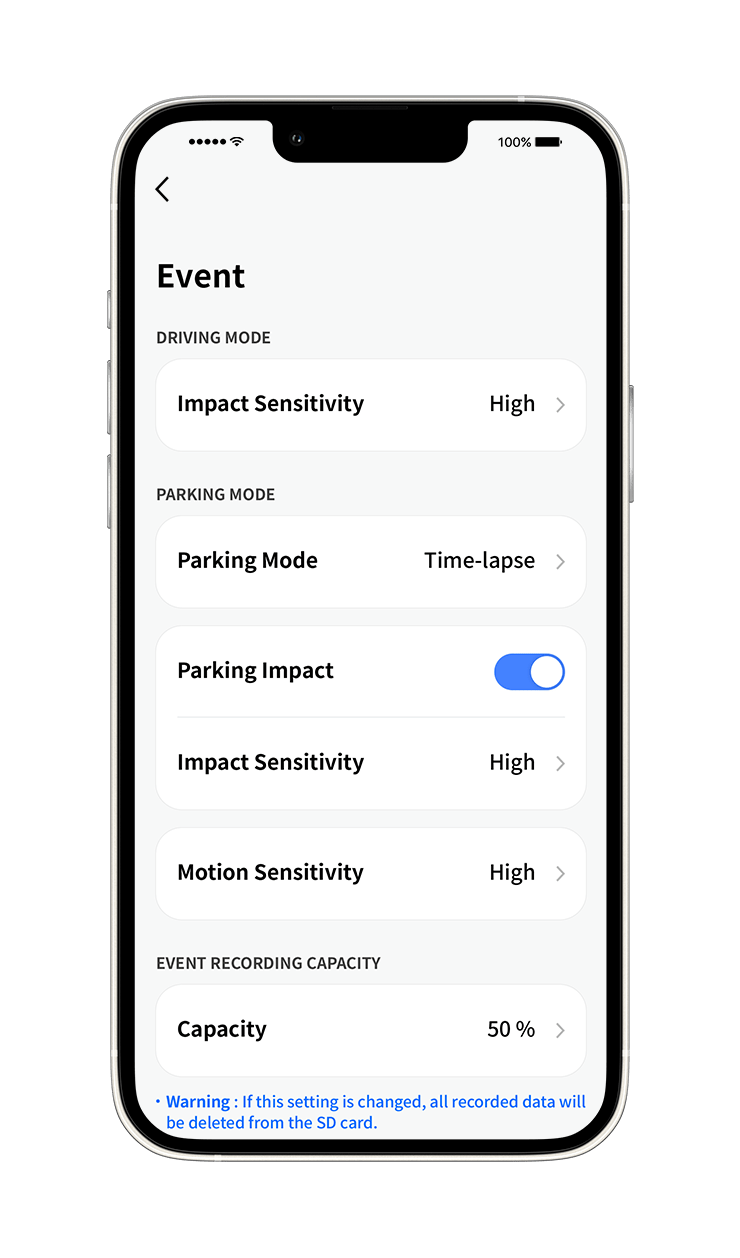
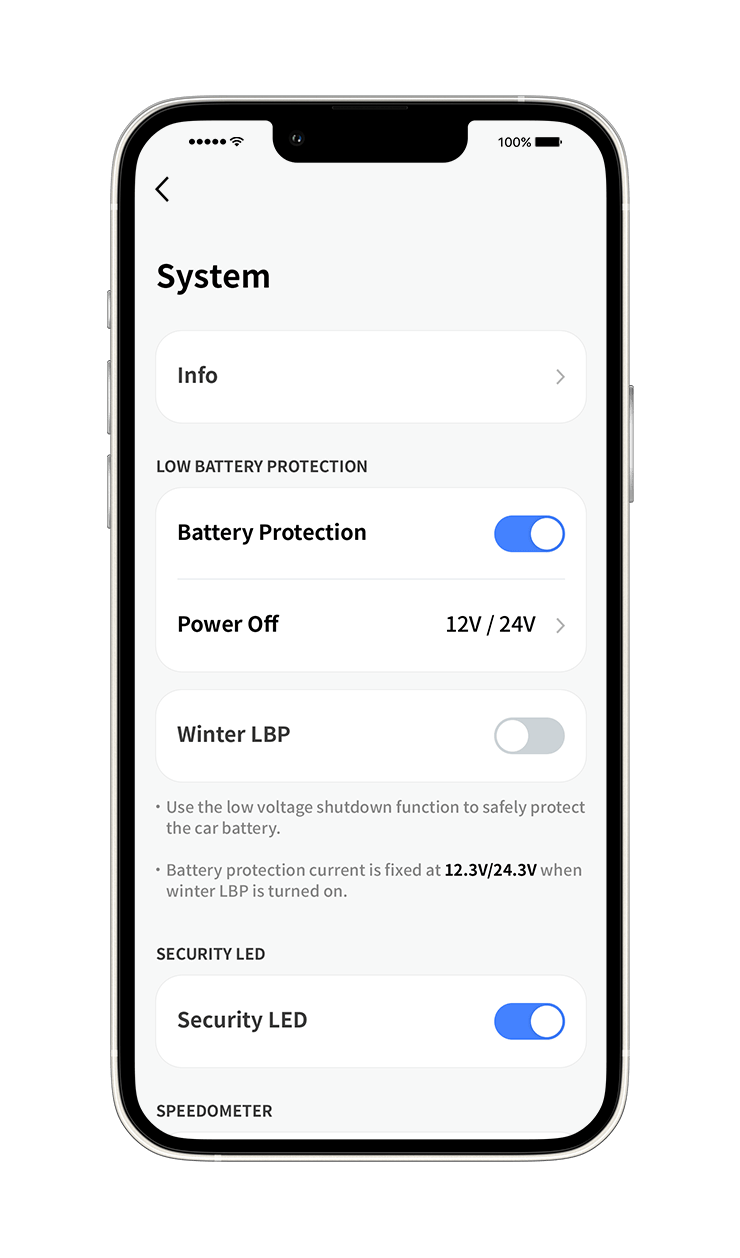
The IROAD FX1 is equipped with the Road Safety Warning System that provides audio and visual alerts for Lane Departure (LDWS), Front Collision (FCWS) and Front Vehicle Departure (FVDW). It detects road markings and gives voice warnings to the drivers if the vehicle begins to stray from its lane or when it is at risk of an imminent crash.

LDWS operates in a way that the front camera recognizes the road lane in real time and, if the driver falls asleep while driving or drives poorly, causing the car to depart the lane, it will notify about it through the preset warning sound.
LDWS Warning Sound

When the car is stopped at an intersection or in traffic, FVDW informs the driver when the vehicle in front has started to move, preventing delayed departure. FVDW Warning Sound

The FCWS function calculates the average distance from the vehicle in front and alerts the driver in advance when reaching the range of safe breaking distance in order to prevent a collision. FCWS Warning Sound

The GPS data in the IROAD FX1 can precisely pinpoint the vehicle’s location and routes on the map, while also displaying the driving speed. This helps to more accurately assess the situation and the circumstances in case of an accident.
This mode is activated automatically when you start the engine. Recorded videos are saved in one-minute segments with an auto-looping mechanism.
It will automatically start an Event recording when motion or impact is detected around the vehicle during both parking and driving mode.
Generate Event files on request when witnessing a traffic incident or something interesting on the road that you want to make sure you catch on camera. When pressing the Manual Recording button, the dash cam records and separately stores a few seconds of footage before (5-10s) and after (15-20s) that moment as a Manual Recording file protected from overwriting (limit before overwriting: up to max. 4% of total SD card storage).
When in Parking Mode, the built-in G sensor detects when an impact with the vehicle has occurred, for which the dash cam generates an event file stored separately, protected from overwriting (if SD card storage is assigned to Event files through the dash cam settings). The saved video will include a few seconds before the impact occurred (5-10s) and a few seconds after (15-20s). This can be turned ON regardless of the Parking Mode used (Time-lapse or Motion Detection).
The dash cam will continuously record at 1fps during Parking Mode. If Parking Impact is turned ON, the frame rate will briefly switch from 1fps to 30fps when recording the impact, then the dash cam will continue recording at 1fps.
The dash cam stays “asleep” until it detects movement around the vehicle. In this mode, any motion happening around the vehicle in recorded in an event file stored separately. The saved video will include a few seconds before the motion was detected (5-10s) and a few seconds after (15-20s).
Reviews
There are no reviews yet.