Package Contents
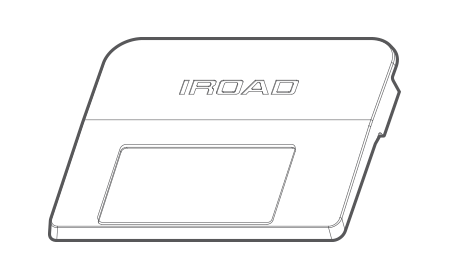
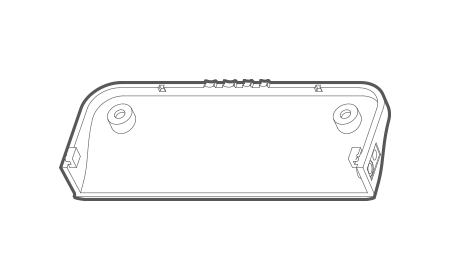
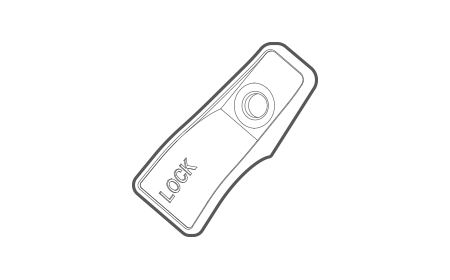

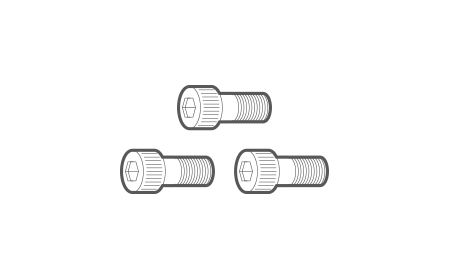
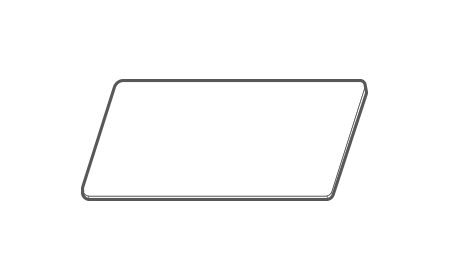


Welcome to the IROAD Australia & New Zealand website
X
All Support for your IROAD Dash Cam
Available Monday – Friday 8am – 5pm AEST.
Download the most recent firmware updates
Register your IROAD dash Cam
Join our growing network of IROAD resellers
Join our ambassador program and help spread the word about IROAD
All the essentials for a seamless warranty process
Your IROAD Knowledge Hub
All the essential information about IROAD Cloud
Get the IROAD App for your Dash Cam
Availability:In Stock
A tidy cable management solution, the IROAD X-Security Cover safeguards your Micro SD card slot from physical access, preventing damage or deletion of video files. Compatible with all IROAD Models, this accessory ensures memory card protection and deters unauthorised unplugging of cables. Enhance your dash cam’s security and prevent memory card corruption with the IROAD X-Security Cover.
$55.00


The IROAD X-Security Cover helps to keep cables neat and tidy. Furthermore, it prevents damage and physical access to the cables of your X10/X11/X30 and/or FX/QX Series Dash Camera.
It is a great method to protect your dash cam and your vehicle!

The IROAD X-Security Cover is an accessory to protect the Micro SD card slot from physical access, so that video files cannot be damaged or deleted.
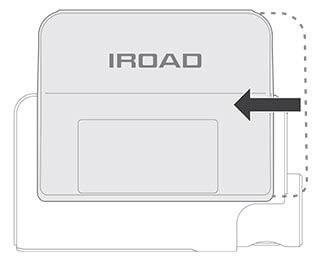
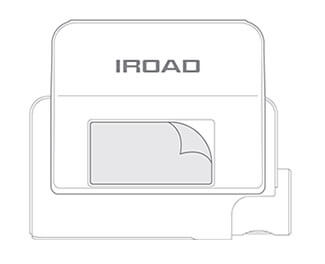
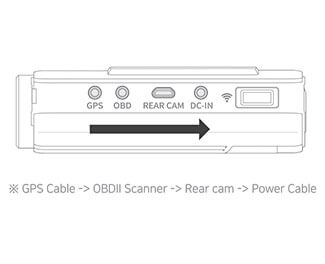
Place the cables from left to right relative to the holes in the top cover.
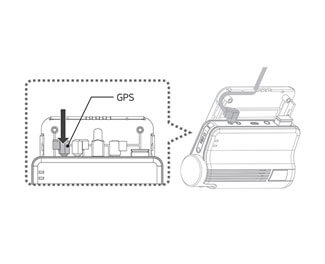
Place the GPS cable molding towards left to connect easily.
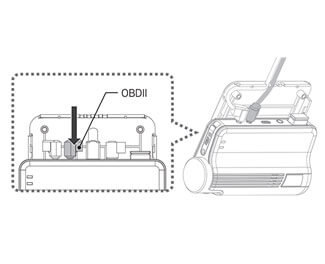
Place the OBDII scanner cable molding towards right to connect easily.
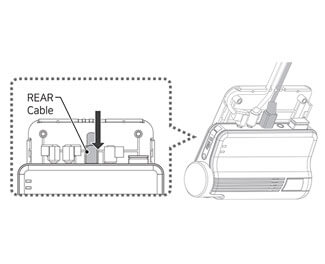
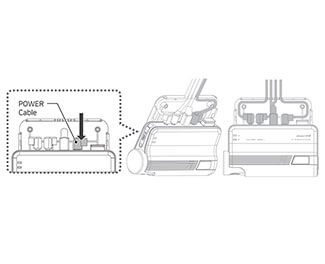
Place the power cable molding towards right to connect easily.
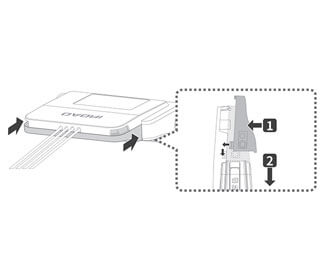
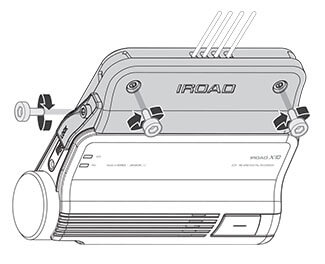
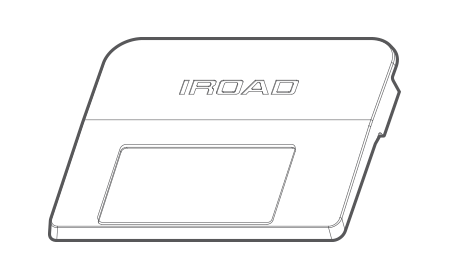
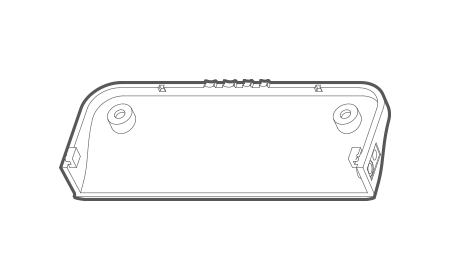
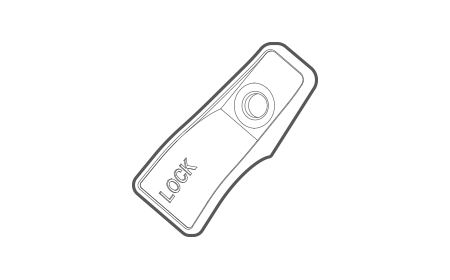

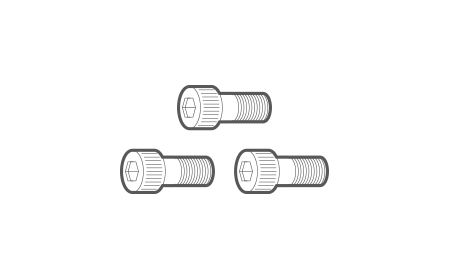
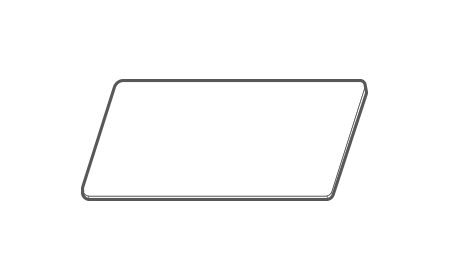



Reviews
There are no reviews yet.